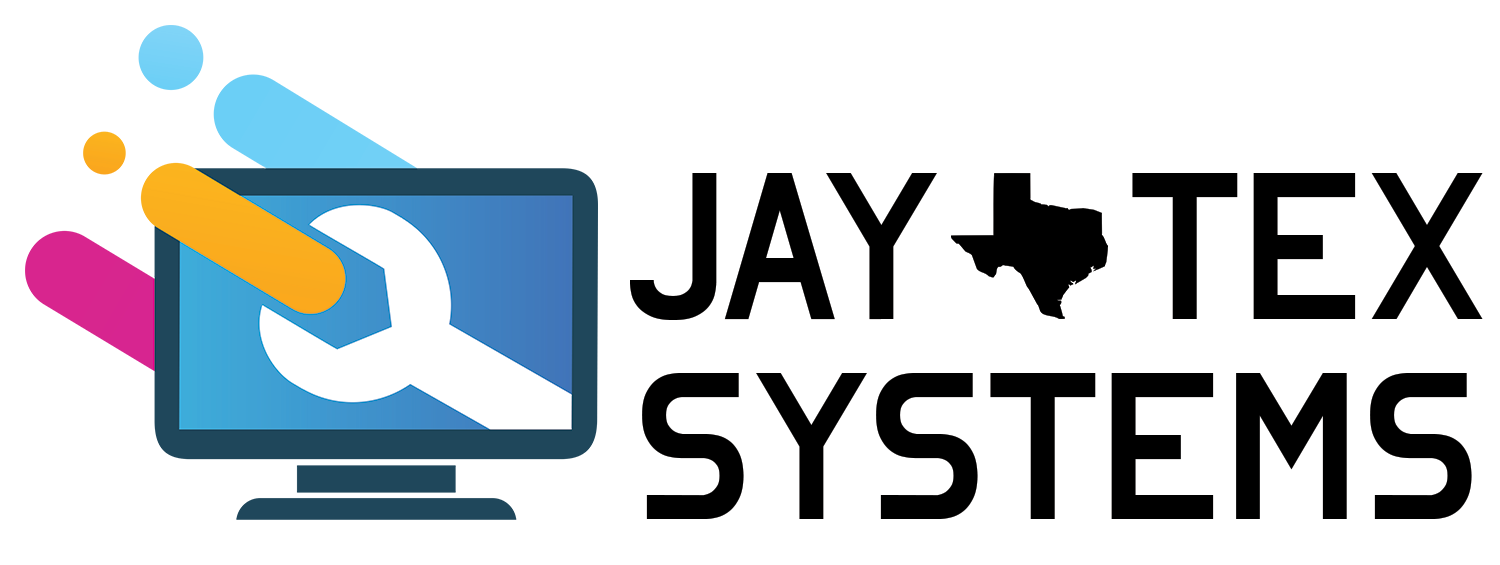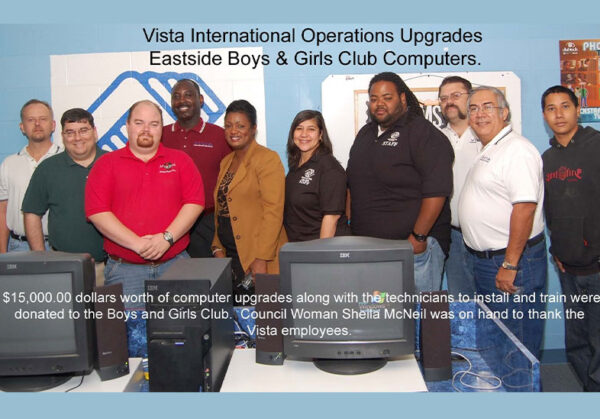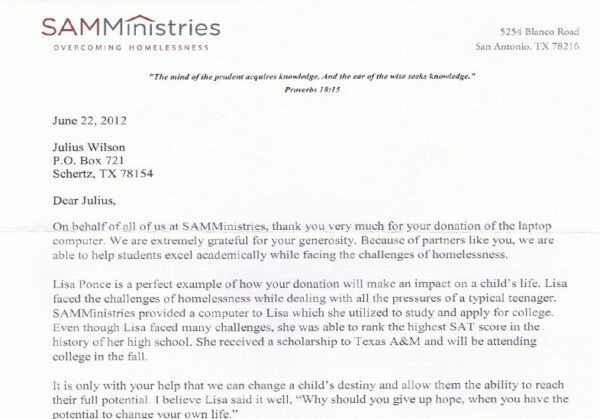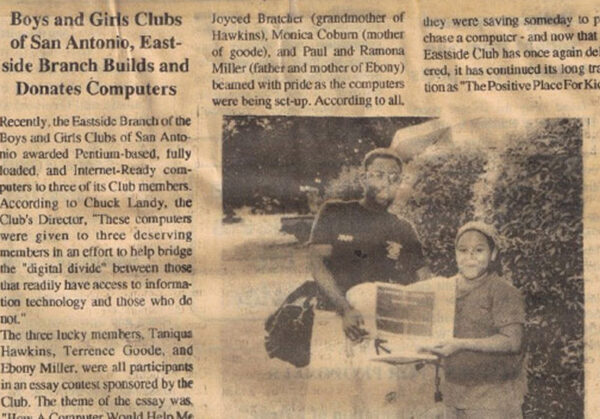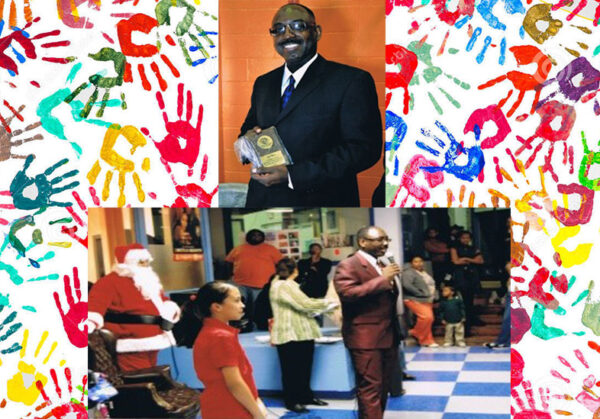In today’s digital age, computers are the backbone of any business. Whether you’re running a small startup or a large corporation, your computers are essential tools for productivity, communication, and operations. However, these valuable assets don’t last forever. Like any other piece of equipment, they’re subject to wear and tear. The good news? With proper maintenance and care, you can extend the lifespan of your business computers, saving you significant time and money in the long run.
Here’s a comprehensive guide on how to keep your business computers running smoothly and efficiently for years to come.
1. Keep Computers Physically Clean
Dust and dirt are silent killers for computers. Over time, they can accumulate in the hardware, leading to overheating and reduced performance. To prevent this:
- Regular Dusting: Use a soft, lint-free cloth to clean the exterior of your computers. For internal cleaning, compressed air can safely remove dust from vents and fans. Aim to clean the interior every six months.
- Use Dust Covers: When computers are not in use, especially overnight, covering them with dust covers can minimize the amount of debris that settles on them.
- Clean Keyboards and Screens: Wipe keyboards and screens with appropriate cleaning solutions to prevent buildup of grime and dirt, ensuring user comfort and better hygiene.
2. Optimize Software Performance
A cluttered computer can significantly slow down operations. Regular software maintenance ensures your systems run efficiently:
- Uninstall Unnecessary Programs: Remove any software that’s no longer in use to free up disk space and avoid unnecessary background processes.
- Update Software Regularly: Keeping your operating system, drivers, and applications updated ensures compatibility and security, which can boost overall performance.
- Run Antivirus and Antimalware Scans: Protect your computers from threats that could slow them down or damage data by running regular scans with trusted security software.
- Defragment Hard Drives: If your business computers use HDDs (hard disk drives), periodic defragmentation organizes data more efficiently, enhancing speed and performance. Note: SSDs (solid-state drives) do not require defragmentation.
- Clear Temporary Files: Temporary files and browser caches can clog up your storage. Use built-in tools like Disk Cleanup on Windows or third-party software to clear them.

3. Manage Power Usage
Excessive power usage not only increases electricity bills but can also shorten the lifespan of computer components. To optimize power management:
- Use Power Saving Modes: Configure computers to enter sleep or hibernate mode after a period of inactivity.
- Avoid Overheating: Place computers in well-ventilated areas to prevent overheating, and ensure that fans are functioning properly. Avoid placing computers near heat sources like radiators or in direct sunlight.
- Invest in Surge Protectors: Power surges can damage hardware. Use high-quality surge protectors or uninterruptible power supplies (UPS) to protect your systems.
- Turn Off Computers Overnight: Unless you’re running essential overnight processes, shutting down computers can prevent unnecessary wear and tear.
4. Upgrade Components Instead of Replacing Entire Systems
Sometimes, a minor upgrade can breathe new life into an aging computer. Instead of replacing the entire system, consider these upgrades:
- Increase RAM: Adding more memory can significantly improve performance, especially for multitasking and running resource-heavy applications.
- Switch to SSDs: Replacing an HDD with an SSD can boost boot times and overall speed.
- Upgrade Graphics Cards: If your business relies on graphic-intensive software, upgrading the GPU can enhance performance.
- Replace Batteries: For laptops, replacing an old battery can restore portability and usability.
5. Backup Data Regularly
Data loss can render a computer unusable or lead to expensive recovery efforts. Regular backups ensure business continuity and minimize stress on your systems:
- Use Cloud Storage: Cloud services like Google Drive, Microsoft OneDrive, or Dropbox provide secure and scalable backup solutions.
- Invest in External Drives: For local backups, external hard drives are a reliable option.
- Automate Backups: Schedule automated backups to ensure that critical files are consistently protected without manual intervention.

6. Train Employees on Best Practices
Your employees’ habits can have a significant impact on the longevity of your business computers. Provide training on proper usage, including:
- Avoid Overloading the System: Encourage employees to close unused applications and browser tabs to avoid overburdening the computer.
- Be Cautious with Downloads: Teach staff to only download files and software from trusted sources to minimize the risk of malware.
- Handle with Care: Remind employees to avoid eating or drinking near computers and to report issues promptly to prevent further damage.
7. Regularly Monitor Performance
Keeping an eye on your computers’ performance can help you identify potential issues before they become major problems:
- Monitor System Resources: Use tools like Task Manager on Windows or Activity Monitor on macOS to track CPU, RAM, and disk usage.
- Check for Error Messages: Pay attention to error messages or warning signs, such as slow boot times or frequent crashes.
- Conduct Routine Audits: Periodically review the hardware and software of your computers to ensure everything is functioning optimally.
8. Secure Your Computers Against Cyber Threats
Cybersecurity threats not only jeopardize your data but can also compromise your computers’ performance and lifespan:
- Install Robust Security Software: Use antivirus and antimalware programs to safeguard your systems.
- Enable Firewalls: Built-in firewalls provide an additional layer of security against unauthorized access.
- Regularly Update Security Protocols: Keep security software and protocols up to date to counter evolving threats.
- Limit Access: Restrict administrative privileges to essential personnel to minimize the risk of accidental changes or unauthorized downloads.
9. Implement Preventative Maintenance Programs
Scheduling regular check-ups for your computers can help detect and resolve issues early:
- Conduct Quarterly Maintenance: Partner with an IT service provider to perform thorough system checks every three months.
- Replace Outdated Parts: Proactively replace components nearing the end of their lifespan, such as power supplies or cooling fans.
- Run Diagnostics: Use diagnostic tools to check the health of hard drives, RAM, and other critical components.

10. Plan for Lifecycle Management
Even with the best care, no computer will last forever. Having a lifecycle management plan ensures smooth transitions when systems need to be replaced:
- Track Age and Performance: Maintain a record of purchase dates and performance metrics to anticipate when replacements might be needed.
- Budget for Upgrades: Allocate funds for periodic upgrades and replacements to avoid financial strain when systems reach the end of their life.
- Recycle Responsibly: When it’s time to dispose of old computers, use certified e-waste recycling programs to minimize environmental impact.
11. Leverage Professional IT Support
Partnering with a reliable IT support provider can significantly reduce the burden of maintaining your business computers:
- Get Expert Advice: IT professionals can recommend tailored solutions to improve system performance.
- Outsource Maintenance: Allow experts to handle updates, repairs, and backups so your team can focus on core business activities.
- Access 24/7 Support: Many IT providers offer round-the-clock support to address issues immediately, minimizing downtime.
Conclusion
Extending the life of your business computers is not just about saving money; it’s about ensuring uninterrupted productivity and maintaining a competitive edge. By implementing these maintenance and care tips, you can maximize the value of your investment and keep your business running smoothly.
At Jay Tex Systems, we specialize in IT solutions and computer repair services designed to help businesses like yours thrive. From proactive maintenance to hardware upgrades, our team is here to support you every step of the way. Contact us today to learn more about how we can help extend the life of your business computers and optimize your IT infrastructure.